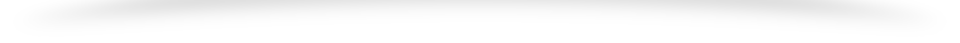Users nowadays love to play their mobile game on PC and that’s why the era of emulators has begun. An emulator is a software that allows users to install and play their Android games and apps on laptops and PCs.
There are many android emulators available on the internet which are considered as the best like BlueStacks, Andyroid Emulator, YouWave, etc. Many users consider BlueStacks as the best Android emulator available on the internet but it still has some flaws.
We can’t play all the games on the BlueStacks as of yet, but Nox App Player offers so many advanced features that you can run any kind of Android application in it. The user experience of the Nox player is fabulous and critics have called this app as one of the best in its category.
Here, the features prove that make it stand out from other emulators available on the internet.
Features:
- You can download it for Windows 7, 8, 8.1, and 10 also and there will be no compatibility issue with it. You can install it comfortably on any Windows OS version.
- It is very quick and the app never freezes or has any buffering issue. You will have a smooth and a liquid-flow experience using this app.
- You can even see the performance meter with this emulator and you will always get the highest performance from this app without any doubt.
- The response speed of this emulator is very fast and very stable. You will not feel the annoying fluctuation of pings in this app.
- This emulator is designed on the base of Android 4.4.2 Kernel and supports both X86 and AMD.
- You will enjoy the best gaming experience on this emulator as it is a really great Android emulator to play all kinds of apps.
- File Manager, Facebook Lite, Camera apps are already installed in this player so you don’t have to waste your data on downloading these apps.
- The most unique; shaking feature is also available in this Android emulator app.
- It is linked with Google itself and Google play store and browser are already available on its home screen.
- The user-interface of this app is impeccably clean and tidy and each functionality is quick and easy to access.
- Many emulators don’t support the multi-tasking option and some emulators are very slow with this feature. But in this emulator, multi-tasking is a treat to the users.
- Multi-tasking doesn’t mean that you can only open many windows but you can also play multiple games at the same time in this app’s built-in feature.
- The inbuilt feature of screen recording and capturing lets you share your gaming high score or mobile games guides with your friends.
To Conclude:
Nox Player is one of the best Android emulators available on the internet and looking at the features offered by this app is quite high and surprising.
It is highly recommended to download this emulator app.